Overview
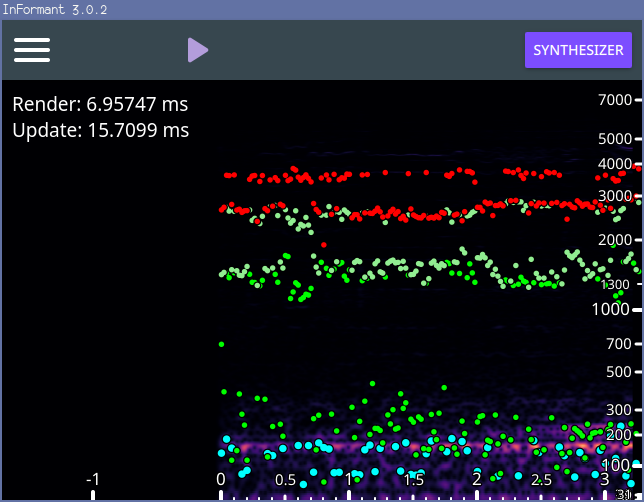
This is the main view of the program, the one which you'll be interacting with the most.
There are a total of four (4) visible elements:
- the spectrogram canvas
- the start/stop switch
- the menu drawer
- the synthesizer button
The spectrogram canvas is where most of the action happens, this is where you'll be able to read the estimated pitch and resonance.
The start/stop switch does exactly what you think it does, it allows you to start and stop the analysis, which incidentally pauses or resumes the scrolling of the spectrogram view.
The menu drawer opens a menu on the left side which is where you'll be able to change the settings. You'll be able to adjust the display settings (visible frequency range, spectrogram brightness, etc.) as well as the analysis settings (FFT size, pitch estimation algorithm, etc.)
The synthesizer button opens a secondary window where you can control the re-synthesizer that's included with InFormant. You can make it follow the pitch estimates as well as the resonance estimates, or control those manually if you wish.